The Vanishing of Nagato Yuki-chan: chs. 65 and 66
Nov 17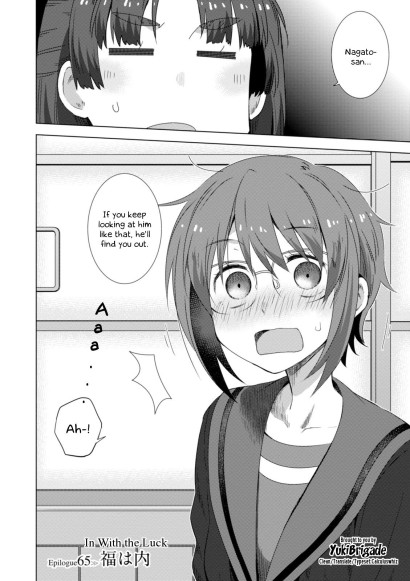
Double update! 66 is a short chapter, so… easy day, right? (Too easy!)
The Vanishing of Nagato Yuki-chan: ch. 64
Nov 11
Scanlation Team: YukiBrigade
Translation: Calculuswhiz
Cleaning: Calculuswhiz
Typesetting: Calculuswhiz
Publication: The Vanishing of Nagato Yuki-chan Volume 9 [Kadokawa Comics A]
Nagato has recovered and is taking lessons from Asakura-san.
Welcome back! Man, I really missed this manga.
V/R
Calculuswhiz
Small Treat: Volume 9 ToC preview
Nov 07Hi, I know you’re all patiently waiting, but unfortunately, nobody has uploaded actual scans yet. (I did go ahead and buy the Japanese eBook for my Android Kindle, however.) Thanks for your patience. In the meantime, I know it’s not much, but here’s a preview of the Table of Contents page (screenshot, edited), to let you know what’s on the horizon!
Description from the Haruhi Wiki (I put it there myself. Hope it’s right?):
Via confession, Kyon and Nagato are officially dating. In order to make lunch boxes for him, she takes lessons from Asakura, all while fretting over her first Valentine's Day as a couple with Kyon. The Vanishing Nagato romantic comedy, limit up*!?
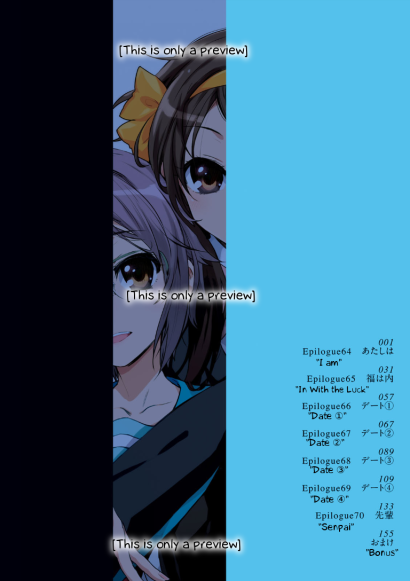
*It literally says “limit up” like in economics (ストップ高). Whatever the analogy is, it’s lost on me. Maybe I’ll think about it more later and it will make sense.
Update
Oct 24Hello, everyone. It’s been a while. I’ve been a little busy moving around (a lot) and going to work.
Yes, I’m still around. Japanese Volume 9 comes out in 2 days. How exciting! I will try to obtain the scans ASAP, which also involves waiting for people to actually upload them somewhere (who knows how long that will take). Please also understand that I also now work Monday through Friday (at my actual job) during the day. However, I do still plan on translating this, and I’m very much looking forward to it.
(Of course, if anyone has access to the scans or you can find them for me, it would save me a lot of trouble, hahaha… Just kidding. I’ll probably just find them myself.)
V/R
Calculuswhiz
GIMP Gadget: Batch Level tool
Aug 08Hello, everyone.
I developed a GIMP script that I used extensively throughout this project during the cleaning phase, and I thought I’d share it here in case anybody else wanted to use it or adapt it (currently, it’s Linux command-line only). It applies the levels across all the image files in a directory. (Levels is commonly used by manga cleaners to adjust light-grays into white and dark-grays into black for a cleaner, better looking picture.) I made it because I didn’t want to waste time opening up each image in the GUI and applying the same thing with the same settings to every picture. It can also flatten XCFs into JPGs. With over 150 images per volume, that adds up to quite a lot, especially considering I always make XCFs for typesetting and cleaning before converting them to JPGs.
Get the source code and more details here. (GitHub repository)


